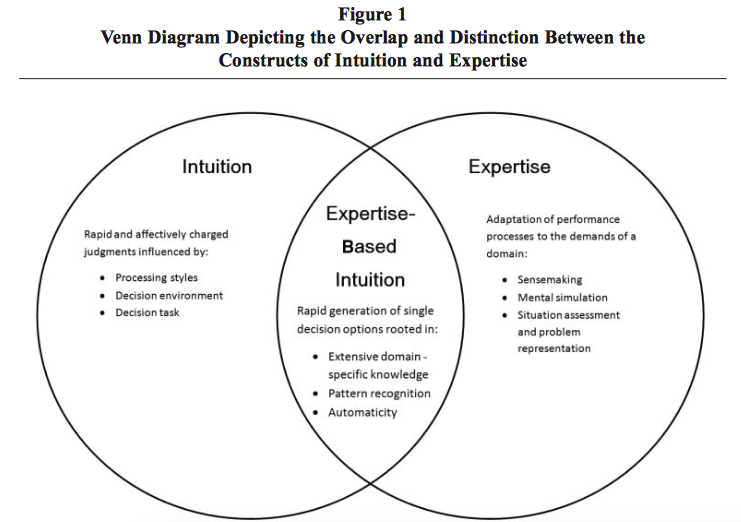Note: This post represents the synthesis of the thoughts, procedures and experiences of others as represented in the 5 articles read in advance (see previous posts) and the discussion among the students and instructor during the Advanced Analytic Techniques class at Mercyhurst University in November 2014 regarding visualization specifically. This technique was evaluated based on its overall validity, simplicity, flexibility and its ability to effectively use unstructured data.
Description:
Visualization is an analytic modifier used to add an additional level of understanding and comprehension of complex data. Data visualizations are normally associated with quantitative data, but qualitative issues are able to be represented as well. There are plethora of free, simple to use visualization tools available for those without computer science backgrounds (i.e. Tableau, Google Fusion Tables, CartoDB, etc.). For a more complete list of, and links to, data visualization tools, see the resources section at the bottom of the post.
Visualizations are most effective when they obey general rules of graphic design, but personnel knowledgeable of graphic design are rare in the intelligence community.
Strengths:
1.Can provide a tangible two or three-dimensional object to physically show decision makers
2. Provide an effective way to present completed material
3.Can examine and display relationships that might be overlooked in a written form
4. Can bolster analyses
5. Can be outputted automatically through software programs
6.Provides a way to identify and link patterns
7. Can give decision makers an interactive way to visualize information
Weaknesses:
1. The use of visualizations is not a one-size fits all modifier
2. Creating visuals requires time from the analyst
3. Design software is not only expensive, but can be difficult to master and use effectively
4. Analysts creating visualizations are prone to using templates which make their visuals unimaginative and plain
5. There is no set of specific criteria that determines what is an effective visualization
Step by Step:
Note: This is reasonable description of the steps one would take in making an effective visualization.
- At the onset of the project, identify likely sources of data and likely visualizations for the final product
- During the data collection process, continue to assess what type of data you are collecting and what will be the best way to present this data to your decision maker
- Identify the tools and resources you will need create the visuals
- If you lack the resources to acquire a certain tool needed to visualize the data in a certain way, alter your design method to find a way to display the same information in a different format
- Assess visuals throughout the entire project cycle to ensure that they are telling the same story that the written report tells
Exercise:
After a brief instruction period, participants visualized seven information units pertaining to their identity as intelligence professionals associated with Mercyhurst for 15 minutes, incorporating images from the internet, a foam presentation board, and traditional art utensils such as markers, colored pencils, and glitter pens. The seven information units were ‘what my friends think I do,’ ‘what my family thinks I do,’ ‘what society thinks I do,’ ‘what Mercyhurst faculty think I do,’ ‘what I think I do,’ ‘what I actually do,’ and a personalized brand identity consistent with a previously identified motto, task capability, teamwork capability, experience, and team resources desired to optimize performance. The final product had to be on the foam presentation board. Each participant had 1 minute to communicate their visualization to the class.
What did we learn from the Visualization Exercise
Visualizing disparate sources of information is a time consuming process, particularly when the information is abstract and resistant to immediate quantification. Visual literacy is a skill undervalued in the intelligence community and not taught sufficiently in a general sense, however the proliferation of technology expediting the process and emerging studies supporting the use of visualization as a communication tool is likely to reverse this trend in the future.
Resources: